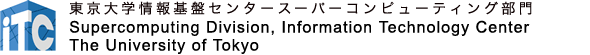File Web Sharing Service
Files on Ipomoea-01 system can be shared on the web upon application. If you wish to share files on the web, please be sure to read the following instructions before applying.
Notes
- There is a risk that unintended files may be shared due to misconfiguration or other reasons. Please be careful with configuration, granting of permissions, and file placement. We are not responsible for any problems caused by incorrect configuration or other mistakes made by users.
- The only directory that can be shared is the shared directory created under /home/[User ID].
- This service can only be applied for by your group representative.
Application Procedures
Please apply from the page for consultation and questions on system use by your group representative. When applying, please indicate in field "Details of consultation" that your group wish to use the service and the user ID of the person who wishes to use the service.Configuration of File Web Sharing Service
After your application has been approved, please conduct the following initial configuration. The shared directory (/home/[User ID]/www) and authentication setting file (/home/[User ID]/www/.htaccess, /home/[User ID]/www/.htpasswd) will be created. In addition, access permissions by POSIX ACL will be set to /home/[User ID] and /home/[User ID]/www.■Using Basic Authentication
[User ID@i01login1 ~]$ publish_home --basic-auth --username <WebUsername> New password:<WebPassword> Re-type new password:<WebPassword> Adding password for user <WebUsername>* <WebUsername>/<WebPassword> are user name and password entered when accessing the Web.
■No Basic Authentication
[User ID@i01login1 ~]$ publish_home --no-basic-auth
After configuring the above, you can access /home/[User ID]/www/<filename> from the following URL.
https://ipomoea-www.cc.u-tokyo.ac.jp/[User ID]/<filename>