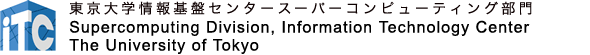Ipomoea-01 FAQ
Application for use
- I would like to apply for the use of the Ipomoea-01 system. Could you tell me the start date for application and other details?
- Application for use is accepted at any time as long as there are available resources. Please apply from the Services and Application for Use page.
- Are there any points I should check (take note of) before applying for and using the Ipomoea-01 system?
- Please refer Terms of Use for Common Storage System in advance. Please refer to the following for details about the application method and service contents. Manuals and guides provided by the manufacturers are only available to users.
・Ipomoea-01 Services and Application for Use
・Cost of use for Ipomoea-01
・Cost of use by month forIpomoea-01
(For details on how to use the system, please refer to the guides and manuals provided in the User Portal. )
- How is the quota for disk space within a group?
- A quota is set for group directory (/work/Project Code/).
- What kind of administration does the group administrator carry out?
- The group administrator can refer the disk usage of each group user by "show_quota --du" command or through User Portal. The disk usage is aggregated at regular intervals. Please refer to the item "last_count" for the counting date and time.
- Is it possible to add users to my own group? In such cases, will new User IDs be assigned?
- It is possible to add users to the group. However, when adding existing users of the Center to the group, such users are registered as additional users of the group based on the User IDs that they are currently using. Hence, new User IDs will not be assigned.
- When adding users to my own group, how will the disk storage allocated to users in the group be handled?
- The disk storage of group directory (/work/Project Code/) will be shared by your group members. Disk usage cannot be limited for each user.
- Is it possible to register for multiple groups?
- It is possible to register for multiple groups. Please apply by the representative of the group to which the user will be added from Application form for changing group user.
- I was a group user, but use by the group I was registered will be cancelled. I would like to continue using the system. What should I do?
- Please submit a new application for use before the usage period of the current group expires. Please note that if you submit an application after the usgae period expires, you will not be able to retain the same User ID and keep the files that you had been using.
- Is it possible to add users for a group course at any time?
- You can apply within the application deadline. Please apply by the representative of the group to which the user will be added from Application form for changing group user.
- Is there a maximum number of users who can be registered?
- There are no limits to the number of registered users. tokens will be used (consumed) by all the users registered in the group. Please note that the disk storage of group directory (/work/Project Code/) will be shared by your group members.
- Are there any limitations about the number of files or directories on system?
- You can create 6 million files and directories per 1 TB of your disk storage on Ipomoea-01.
▲ Return to the top of the Ipomoea-01 FAQ
Overall system, service contents
- Is it possible to change the login shell?
- You can change the login shell by "chsh" command. The standard login shell is set to "bash".
- Is there a way to allow users in other groups to see my files?
- Please contact from the page for consultation and questions on system use by your group representative with the required information.
After your arequest has been approved, please conduct the following configuration.
- Group representative or administrator
- Group members
▲ Return to the top of the Ipomoea-01 FAQ
User Portal/Key registration
- What can I do through the User Portal?
- The User Portal allows users to register the public keys that are used to login to the Ipomoea-01 system, to check the disk usage, and to browse through the User's Guide, manuals provided by the manufacturer, and information about version updates for compilers, etc. The group administrators can check the disk usage of each group user.
- The password on the notification is displayed as ********. I cannot know the password for User Portal.
- As stated in the notification, If you have already use the Ipomoea-01, please enter your current password. If you use Ipomoea-01 for the first time this year, password setting from User Portal is required.
If the problem is not resolved, please contact from page for consultation and questions on system use with the required information.
- I tried to register the public key through the User Support Portal, but could not login (authentication failed).
- Please try again after resetting your password from User Portal.
If the problem is not resolved, please contact from page for consultation and questions on system use with the required information.
- I have changed the permissions in the .ssh directory, and cannot login anymore. What should I do?
- Please contact us by providing the necessary information via the page for consultation and questions on system use. You will not be able to login if there are any errors in the permissions for the directory or files in question, or in the saved key. Hence, please take great care when editing the information. (Please back up any files, etc. beforehand, and check if you can connect from other terminals before logout.)