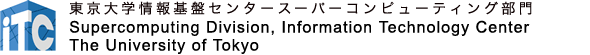HPCI-related services
The innovative High-Performance Computing Infrastructure (HPCI) is a shared computational environment built with recommendations from the Preparatory HPCI Consortium, the pre-establishment organization of the HPCI Consortium. Its operation has started since September 28, 2012. The Information Technology Center, the University of Tokyo, provides computational resources in its position as a HPCI organization. Please refer to the following page for details.
Available resources
The University of Tokyo provides the following resources as HPCI.Please refer to the respective pages for details.
There are cases where service is suspended due to the maintenance of the respective resources or other reasons. For updates on service suspension, please refer to the following pages: Supercomputer systems, shared storage.
In using HPCI
- HPCI User Manual
Please read the HPCI User Manual before using the computational resources provided as HPCI.
Changing the HPCI account password
- Website for changing your HPCI account password
You can change your HPCI account password online. If you wish to change your password, please follow the instructions set out in the User’s Guide.
Inquiries about HPCI
If you have any questions about HPCI, please inquire with the HPCI Help Desk.
HPCI information-sharing CMS
The HPCI information-sharing CMS websites that are related to the computational resources provided by the University of Tokyo are listed below.
- HPCI information-sharing CMS
- HPCI shared storage
- Information Technology Center, the University of Tokyo
Use of dedicated login server for shared storage
The Information Technology Center, the University of Tokyo, has four dedicated login servers for users who are using only the shared storage facilities.
- hpcieast-p01.cspp.cc.u-tokyo.ac.jp
- hpcieast-p02.cspp.cc.u-tokyo.ac.jp
- hpcieast-p03.cspp.cc.u-tokyo.ac.jp
- hpcieast-p04.cspp.cc.u-tokyo.ac.jp
These servers are used in the same way as using shared storage from login nodes of the respective computational resources.
Please refer to TIPS, the HPCI Shared Storage User Manual, and the HPCI Login Manual.Please also refer to this page for details.