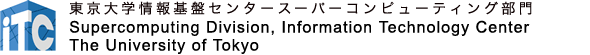Prepost Service (Reedbush)
We have started Prepost Service for pre-processing or post-processing on Reedbush since November 1st, 2018. It is possible to make a reservation for the prepost nodes.
Target User
Apart from login nodes, interactive nodes (environment), which have the same architecture as compute nodes, are also available. Interactive nodes allow for the execution of programs interactively through the executive of interactive jobs, so please use these nodes for debugging programs and other relevant purposes.
- Users who need high load pre-processing or post-processing
- Users who use applications for visualization, etc.
* Do not use Prepost Service for usual computation.
* Users of Educational use or Workshops cannot use Prepost Service.
Hardware configuration (1 node)
- CPU : Intel Xeon Gold 6132 2.6GHz 14 core x 2 (28 core)
- Memory : 512GB
- Lustre file system available (/lustre)
- Fast file cache system available (/ime2)
How to use
Please submit a job to "prepost" queue.
| Queues | Number of nodes | Limiting time (time lapsed) | Memory (GB) |
|---|---|---|---|
| prepost | 1 | 6 h | 500 |
- It can be used interactively.
- Available software is same as Reedbush-U.
- Tokens are not consumed.
(If you make a reservation but don't use it, tokens will be consumed.) - Each user can submit and run only one job.
- How to submit a job
qsub -I -q prepost -l select=1 -l walltime=XX:XX:XX -W group_list=[Group name]
Reservation System
The maximum time you can reserve is six hours. Each user or group can reserve up to six. It is possible to make a reserve at consecutive times.
- Please send an email to
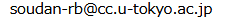 with the following information.
with the following information.
- Full name
- User name or group name
- Project code (Please check the registration notification.)
- Period of use (Reservation can be made in 30-minute increments.)
- Purpose of use (Application name, etc.)
- Setting changes will be started 5 minutes before the start and end time of use.
The running jobs are forced to be terminated at that time.
-
e.g.: Reservation from 2:00 p.m. to 8:00 p.m.
Setting changes will be started at 1:55 p.m.
(Only the person who made a reservation can submit and run prepost jobs after changing the settings.)
Setting changes will be started at 7:55 p.m.18:55 - Reservations will be accepted until 4:00 p.m. the day before use. Reservations are only accepted on weekdays, except for summer and New Year holidays.
- Please check the "Prepost Schedule" at User Portal or "prepost_info" command on Reedbush for reservation status.
- If you want to make a reservation as a group, please send an email from representative or add representative's email address to the CC.
- Please let us know in advance if you need to cancel your reservation. If you do not inform us, the following will apply.
- Tokens will be consumed.
(If you make a six hour reservation, six node-hours will be consumed.) - Three-month reservation ban.
- Even in the case of group reservations, multiple users cannot use the prepost node at the same time.
- Prepost Service is available at any time if there is no reservation. However, the running jobs are forced to be terminated five minutes before the reserved period.