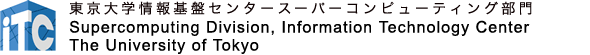Provision of HyperWorks
HyperWorks is available free of charge on Wisteria/BDEC-01 Aquarius for those who meet the following requirements for use. If you wish to use HyperWorks, please confirm that you meet the requirements for use and apply using the application form.
Please note that we are unable to answer questions regarding HyperWorks itself, such as which software is suitable for your research.
Requirements for use
- Users must be affiliated with an educational institution (university/college including junior college, technical college, post-secondary institution) in Japan.
* Those who belong to companies, research institutions, or educational institutions outside of Japan can NOT use HyperWorks.
* If you are a visiting researcher at an educational institution in Japan and affiliated with institutions other than the educational institution in Japan, you can use HyperWorks. However, the purpose of use is limited to the research of the representative or group members affiliated only with an educational institution in Japan, and a pledge signed by the group representative and yourself must be submitted separately from this application. - The purpose of use must be education or research at the educational institution in Japan.
* Collaborative research with organizations other than educational institutions is not allowed. - All users in your group must belong to educational institutions in Japan.
* Companies that have a contractual agreement or other agreement with educational institutions in Japan can be included in the group, but the company members themselves are not allowed to use HyperWorks.
* If you belong only to the HPCI or JHPCN group, you are not eligible to use HyperWorks even if you meet the requirements of 3.
* If any of the groups includes users who are affiliated with institutions other than educational institutions in Japan, please make a new application as a group consisting of only those who are affiliated with educational institutions in Japan. The representative of the group for using HyperWorks cannot be a visiting researcher, etc., who belongs to institutions other than educational institutions in Japan. - HyperWorks must be used only from within Japan.
Notes
- Please stop the use of HyperWorks immediately when the requirements of use are no longer met due to a change in affiliation or other reasons, and promptly notify Information Technology Center, the University of Tokyo of any change in affiliation or other information.
- After your application is submitted, we will confirm twice a year (around May and November) that you meet the requirements for use.
- If any unauthorized use is found, the measures such as suspending the use of your group as a whole and claims for damages by the developer of HyperWorks will be taken. Please be sure to meet the requirements for use.
- Since the license is shared by all users, there is a possibility that the license will be insufficient when the job is executed.
- HyperWorks is NOT available on Wisteria/BDEC-01 Odyssey.
- At least one GPU must be allocated when running jobs on Wisteria/BDEC-01 Aquarius. The token consumption coefficient is 3.0 per allocated number of GPUs, not the number of GPUs used.
Available softwares
For details on how to use HyperWorks, please refer to the User Portal (accessible only to Wisteria/BDEC-01 users). Only users who are allowed to use HyperWorks will be able to refer to the documents. Currently, usage instructions are available only on the Japanese version of User Portal.